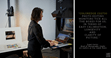The Art Gallery of NSW (AGNSW) chooses EIZO monitors. Here's why....
Recently, we had the pleasure of going “behind the scenes” at one of our favorite places in Sydney, the Art Gallery of NSW.
And, what an experience it was.
We were given the honour of exploring the work that goes on at the Gallery BEFORE each masterpiece is unveiled.
How we ended up within the confines of the Gallery’s studio sets the stage for this post.
The team at The Art Gallery of NSW includes Jenni Carter and Felicity Jenkins, Diana Panuccio, Christopher Snee and Mim Stirling.
The Art Gallery Photography Studio photographs artworks, exhibitions and gallery events. There are over 30,000 artworks in the Collection, plus a huge visual arts archive that is photographed for publications, promotional signage and online. To ensure a colour match between each of these printed and digital outputs, a watertight colour management system is essential. EIZO plays an integral role in this.
For Jenni and her team, what they require of a photography monitor is very straight forward:
“Immaculate precision is the basic standard we expect when working with art. Every digital reproduction must be a perfect match with the print”, said Jenni.
And what’s the best way to achieve this?
Add a photo editing monitor to your workflow.
Needless to say, our ColorEdge monitors have been sought after by professionals for the clarity they provide. Therefore, it wasn’t hard for us to convince Jenni and her team to try our monitors at the comfort of their studio.
After a few weeks, we caught up with Jenni and Christopher to ask them a few questions to gauge what they thought of our photo editing monitor.
When asked of her initial impression of the monitor, Jenni said,
“For a top-end, professional photo editing monitor, it was pretty much a ‘plug and play’. We didn’t have to read any manuals. Nor did I have to consult our tech team to help me get started.”
“The instructions were easy to follow, and in no time, I was good to go”, she added.
“I set it up myself”, she beams.
We probed further. Every bit of feedback from Jenni and her team was crucial to see how EIZO ColorEdge monitors compare with regular, off-the-shelf brands, and also to what extent our monitors were meeting the Gallery’s intricate requirements.
Here are 4 benefits derived from the CG2730 photo editing monitor:
Colour clarity and Screen to Print match
"I just see for myself that there is a purity in the colour rendition. I’m much more confident when we are photographing art, because it can be tricky to get some pigments correct in digital reproductions. I feel confident in my result when I’m looking at my screen and the work. And when some pigments don’t match, it makes it so much easier to edit the work using EIZO photography monitors. I’m confident in the decisions I make”, Jenni explained. “In short”, she added, “What I see is what I get.”
Drop-down calibrator
“This is an absolute game changer. The fact that we can get the calibration to occur whenever we want it to is awesome”, exclaimed Jenni. It’s true. When automating your monitor’s calibration, you don’t even need to connect to the computer. Just the power supply will suffice. The monitor will turn on and calibrate itself!
Design
Jenni explains using words that only someone who has gone through the complete set-up process can. “Unlike the other monitors we’ve used before, I could just pick it up and set it up myself. The monitor isn’t too bulky, and easy to handle. The hood too is solid and fits perfectly”, she said.
Easy to set up
EIZO monitors don’t come with peripheral bits that Jenni and her team needed to keep in drawers. Everything is built in. She sums it up saying, “Simple, but elegant set up”.
Concluding our “behind the scenes” adventure, Jenni confirms:
"The EIZO ColorEdge CG2730 photo editing monitors tick all the boxes for us, in terms of easy calibration, longevity and clarity of picture.”
Click here to find out more about the ColorEdge CG2730 photography monitor.